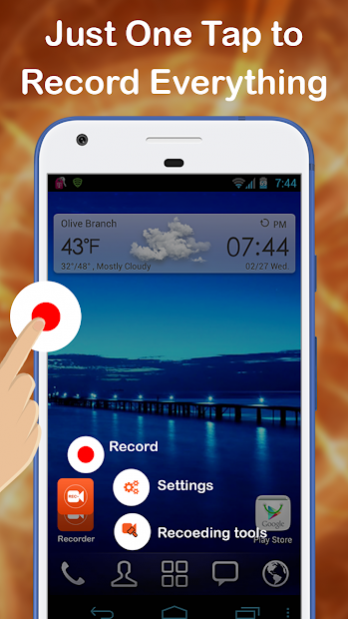Screen Recorder-Record my screen & Screen capture 5.0
Free Version
Publisher Description
This screen recording app will let you make beauiful screencast videos by providing every feature.
Screen Recorder is a free unlimited screen capture app for recording your device's screen to video.Create promotional videos, make tutorials or record help videos complete with audio!Unlimited screen recorder capture screen screen recorder with audio video call recorder for android recorder screen screen recorder no root.
Screen recorder lets you record your screen to HD and FullHD videos and it is the only screencast app in the Android market that can be paused and resumed while recording.
You can also record audio from the mic and it is automatically mixed into the screencast videos. That makes it very convenient to create tutorial, promotional video, comment about your game and gameplay or record video chat.The floating window always staying on top will let you snap at the exact moment on any screen.snapchat saver Screen recorder free snapsave. In the settings, you can enable screen touches so the people who are watching your videos will know exactly what you are doing.Recorder is not only a screen recorder for videos, but also an app to capture screenshots and edit images. With DU Recorder, you can take a screenshot in just one click. With just one hand. No more double-press and hold. Quick and easy! You can also share your screenshots or use in-app image editing tools to stitch and crop local images. screen recorder app record your screen record screen video screen recording screen recorder reaction video maker it like du recorder screen capture record my screen screen recorder free.
Screen Recorder Features:
- Magic button : a button that controls your recording without showing anything on the screen. Thus, your video viewers will solely focus on the app, the game or whatever you want to screencast.
- Overlay front camera : you can record your face and your emotions in a small overlay window, which can be dragged freely to any position on the screen and customized to any size and opacity.screen recorder app
record your screen record screen video screen recording screen recorder reaction video maker its like du recorder screen capture record my screen screen recorder free.
- Countdown timer : is there something you have to prepare before recording ? Don't worry, the countdown timer will wait until you are ready to start and snap at the moment you want.
- Draw on screen : this unique feature is huge when making a tutorial. You can emphasize, draw a symbol or mark something with any chosen color directly on your screen.
- Trim videos : the screencast can be long and contains unnecessary information, you can trim the parts you don't want to make your videos even more impressive.unlimited screen recorder capture screen screen ecorder with audio video call recorder for android recorder screen screen recorder no root.snapchat saver Screen recorder free snapsave.
- It can be paused and resumed while recording.
- Easy to use HD Screen Recorder
- Clear audio
- Stored videos of all your HD screen recordings
- Upto 1 hour HD screen recording
- Various customization like adjust the video bitrate, resolution etc.
- there are many other features in this free screen recorder such as setting video resolution, bit-rate, screen orientation, customized timer to stop, saving directory selection, view/share or delete your recorded videos. All of them are free for you!Screen record record my screen video recorder snap saver game screen recorder screen grabber screen video video screen recorder web recorder lollipop screen recorder for iphone.
About Screen Recorder-Record my screen & Screen capture
Screen Recorder-Record my screen & Screen capture is a free app for Android published in the Video Tools list of apps, part of Audio & Multimedia.
The company that develops Screen Recorder-Record my screen & Screen capture is Fast App Developer. The latest version released by its developer is 5.0. This app was rated by 1 users of our site and has an average rating of 4.0.
To install Screen Recorder-Record my screen & Screen capture on your Android device, just click the green Continue To App button above to start the installation process. The app is listed on our website since 2017-10-09 and was downloaded 134 times. We have already checked if the download link is safe, however for your own protection we recommend that you scan the downloaded app with your antivirus. Your antivirus may detect the Screen Recorder-Record my screen & Screen capture as malware as malware if the download link to com.recordmyscreen.reactionvideomaker.screencapture.recordscreen.noroot is broken.
How to install Screen Recorder-Record my screen & Screen capture on your Android device:
- Click on the Continue To App button on our website. This will redirect you to Google Play.
- Once the Screen Recorder-Record my screen & Screen capture is shown in the Google Play listing of your Android device, you can start its download and installation. Tap on the Install button located below the search bar and to the right of the app icon.
- A pop-up window with the permissions required by Screen Recorder-Record my screen & Screen capture will be shown. Click on Accept to continue the process.
- Screen Recorder-Record my screen & Screen capture will be downloaded onto your device, displaying a progress. Once the download completes, the installation will start and you'll get a notification after the installation is finished.